The Karnataka Government’s Department of Revenue has introduced a mobile application called Mojini, aimed at simplifying land-related services.
With Mojini V3, users can access essential land records and services online, making it easier for citizens to track application statuses, view allotment details, and access land sketches. This app brings transparency and convenience, reducing the need for physical visits to government offices.
In this guide, I will walk you through the process of logging into Mojini V3, checking the application status, and how to check the status of specific land documents like the 11E sketch.
What is Mojini V3?
Mojini V3 is an updated version of the mobile application launched by the Revenue Department of Karnataka. It serves as a comprehensive platform that allows citizens to track land-related services and access land records, including the land allotment details and sketches.
The app enables users to stay informed about the status of their applications, ensuring a transparent and hassle-free process.
Key Features of Mojini V3:
- Track Application Status: Check the status of land applications by entering the application number, mobile number, or survey number.
- View Allotment Status: Track the status of land allotments.
- Access Land Sketches: Get access to various land sketches, including the 11E sketch, Alienation Sketch, and Phodi Sketch.
- Revenue Maps: View detailed village maps for a better understanding of land locations.
- Dispute Case and MIS Reports: Access reports on land disputes and department management information systems.
- Circulars and Updates: Stay up-to-date with official announcements and updates from the Revenue Department.
Also Read | Features if Mojini V3 Mobile App
How to Check Mojini V3 Application Status
Checking your Mojini application status is a straightforward process. You can do this by visiting either the Mojini V3 website or the Revenue Department website of the Karnataka Government.
Detailed instructions for accessing this information on both websites are outlined below.
Method 1
- Go to the official Mojini website, bhoomojini.karnataka.gov.in.
- On the homepage, click on the “Check Application Status” option.

- Choose Your Method of Search:
- By Application Number: Enter your application number and click on “Get Status.” You will be redirected to a page displaying detailed information about your application status. Click on the “Track Status” icon to view the full details.
- By Mobile Number: Enter the mobile number registered with your application and click on “Get Status” to view your application status.
- By Survey Number: Select the district, taluk, hobli, village, and survey number to access the application status.

4. After clicking the respective option, you will be shown your application status along with other necessary details.
Method 2
1. Visit the Website rdservices.karnataka.gov.in.
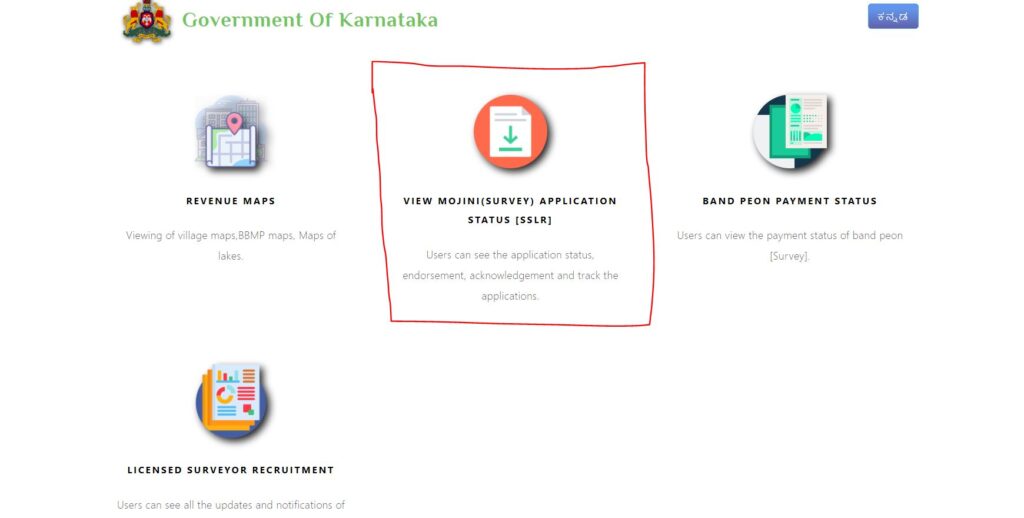
2. Scroll down the page and locate the “View Mojini (Survey) Application Status” link.
3. Select whether you want to search by application number, mobile number, or survey number and follow the steps mentioned in Method 1.
For more details, you can refer to the video guide here.
How to Check Mojini V3 11E Sketch Application Status?
The 11E sketch is an essential document that provides details about the boundaries and extent of a particular land parcel. To check the status of your 11E sketch application, follow these steps:
- Go to bhoomojini.karnataka.gov.in.
- On the homepage, click on the “View Sketch” button.

- Fill in your application number in the form provided.
- After entering your details, click on the “Sketch View” button.

5. The status of your 11E sketch application will be displayed.
By following these steps, you can easily access your 11E sketch status and proceed with the necessary procedures.
How to Login to Mojini V3
To access the services offered by Mojini V3, users need to log in with their credentials. Here’s how you can do it:
- Visit the Official Website bhoomojini.karnataka.gov.in.
- On the homepage, click on the “Login” option to go to the login page.

3. Fill in your username and the captcha provided in the respective fields.
4. After entering the required details, click on the “Validate Captcha” button.
5. Once validated, you will be redirected to your dashboard, where you can access all your land-related information.
Note: If you do not have a username and password, you will need to register for an account before logging in.
Frequently Asked Questions
What is Mojini V3?
Mojini V3 is a mobile application developed by the Karnataka Government’s Revenue Department that allows users to access land-related services, track application statuses, and view various land sketches.
How can I check my application status on Mojini V3?
You can check the application status by entering your application number, mobile number, or survey number on the official Mojini website or through the RD Services portal.
What is the 11E sketch?
The 11E sketch is a land document that shows the boundaries and extent of a particular land parcel. It is essential for land-related transactions and ownership verification.
Can I access the 11E sketch status online?
Yes, you can check the status of your 11E sketch application on the Mojini V3 website by entering your application number.
How do I log in to Mojini V3?
To log in, visit the official website, enter your username and captcha, and click on “Validate Captcha” to access your dashboard.
What should I do if I cannot log in?
If you are facing issues logging in, ensure you have registered an account. If the issue persists, contact the Karnataka Land Records Department for assistance.
Mojini V3 is a user-friendly and effective platform for accessing land-related services in Karnataka. By simplifying tasks like tracking application statuses, viewing allotment details, and accessing land sketches, it brings greater transparency and convenience to citizens.
Whether you are tracking your application or viewing the 11E sketch, Mojini V3 ensures that all necessary information is available at your fingertips.
For more updates, visit Vikas Yojna

Vikas Kumar holds an MA in Political Science and has a strong background in government projects, having worked on various contractual initiatives aimed at public welfare. He created this website to share essential updates on government schemes, aiming to empower citizens with the information they need to access valuable resources.


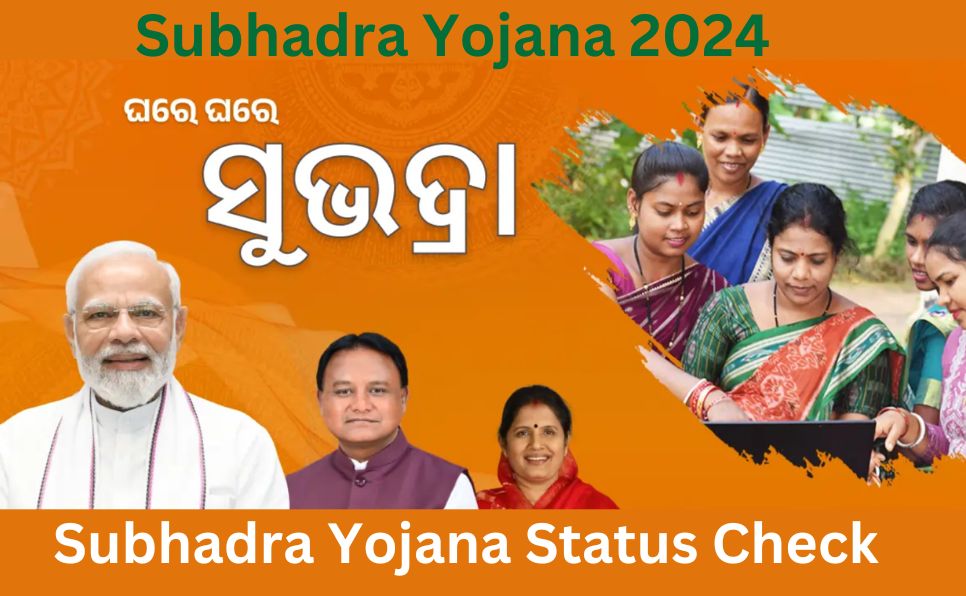
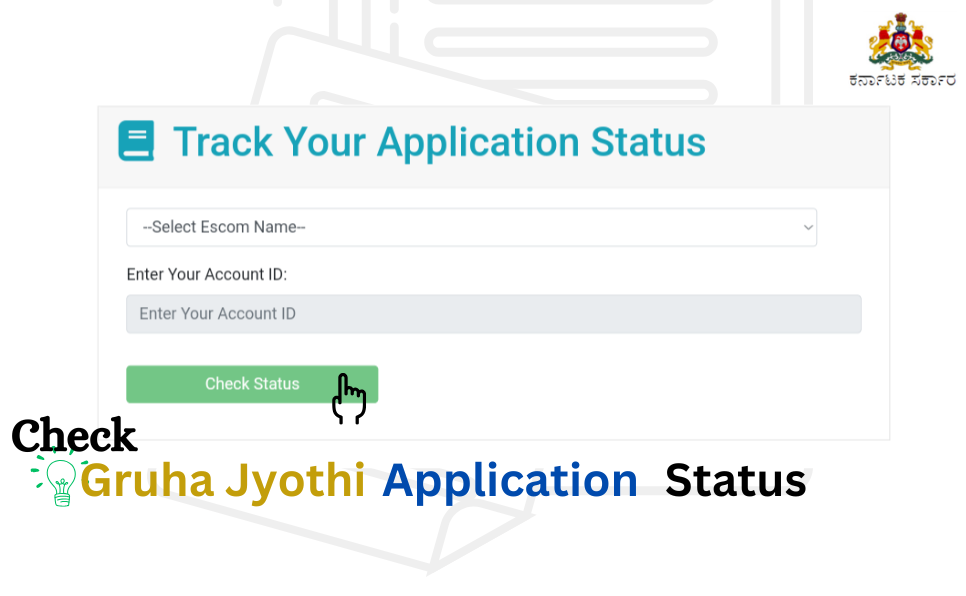
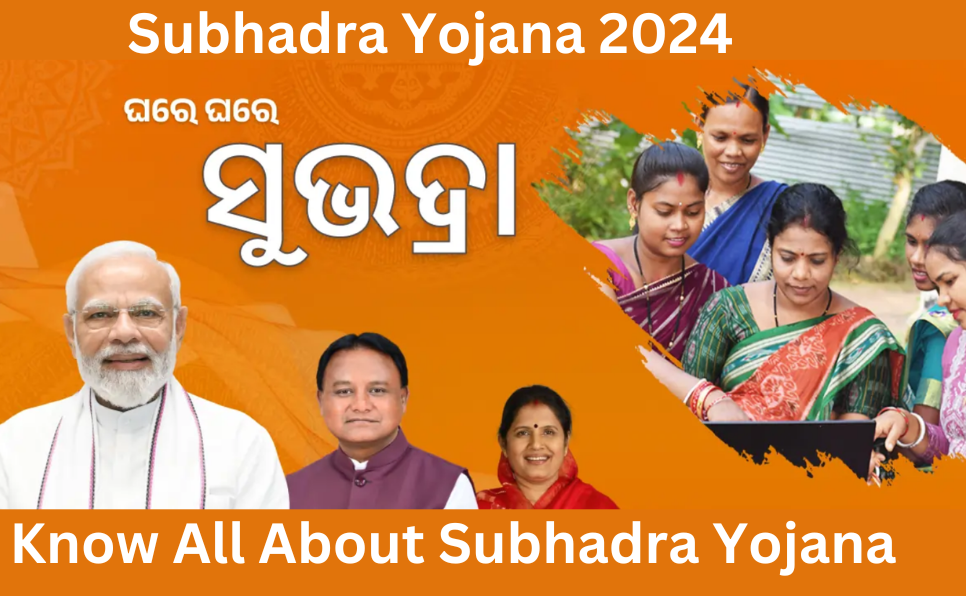
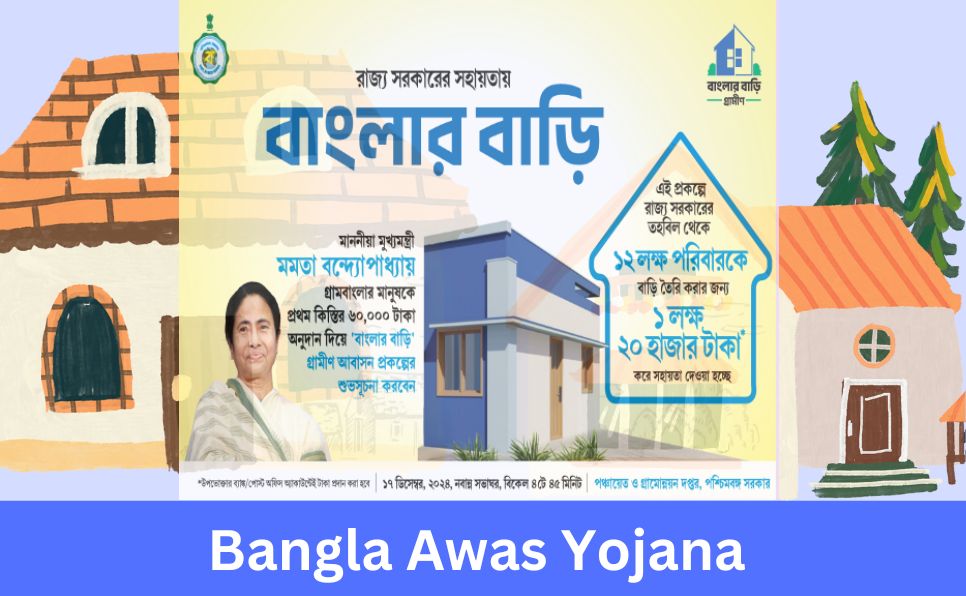
Whats up very cool website!! Man .. Beautiful .. Wonderful .. I will bookmark your web site and take the feeds additionallyKI am happy to seek out so many helpful information right here in the post, we’d like work out extra techniques in this regard, thank you for sharing. . . . . .