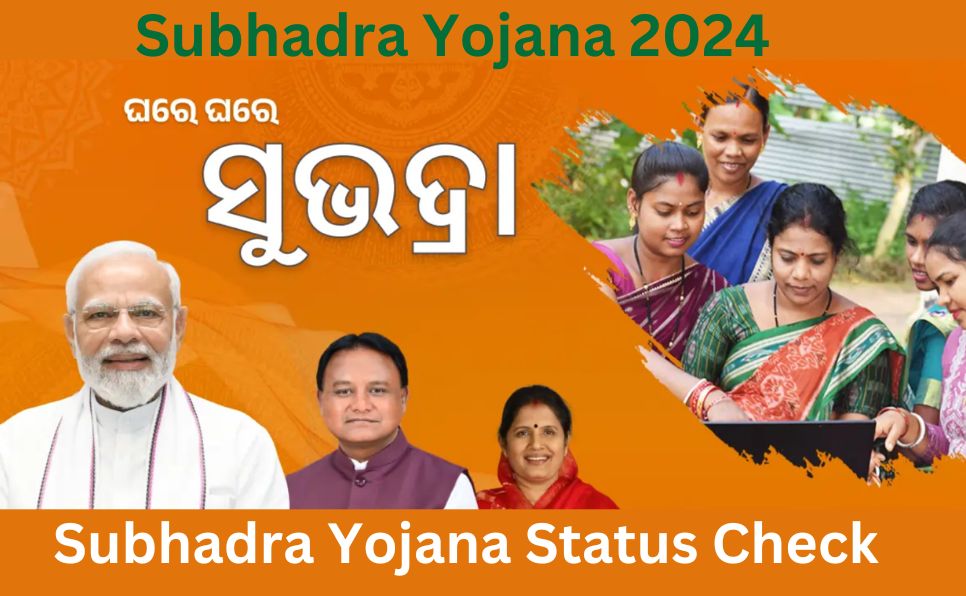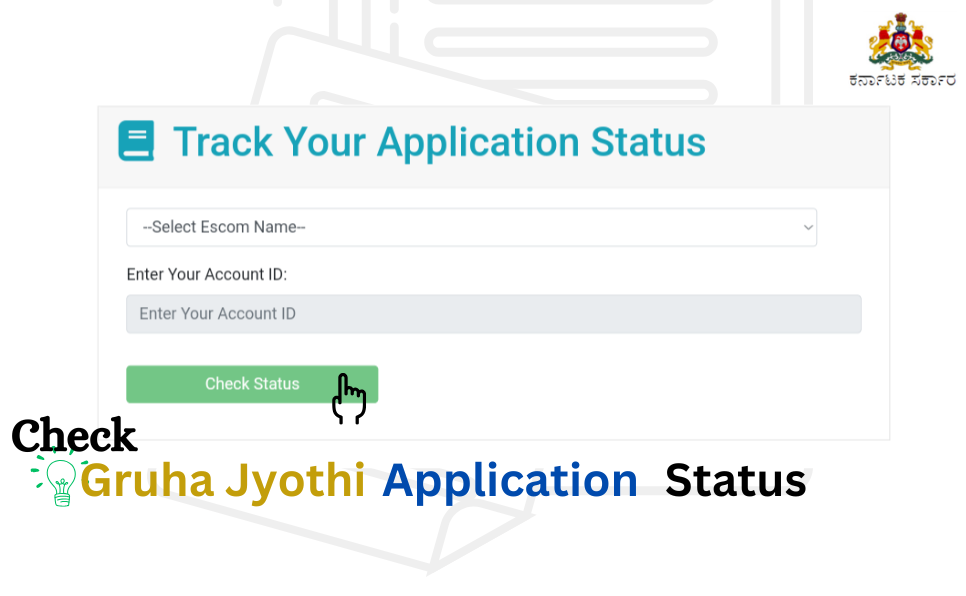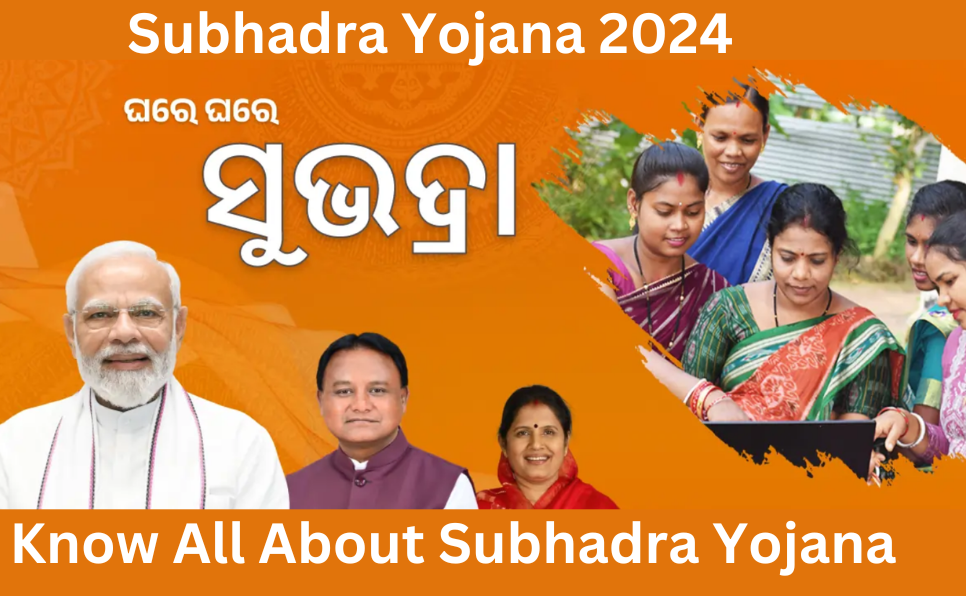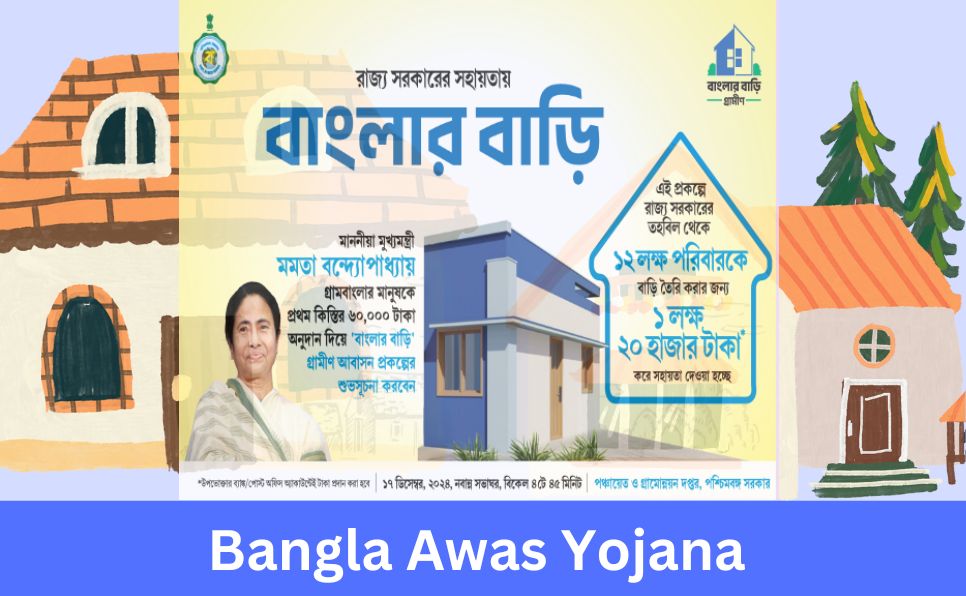The Maiya Samman Yojana has been a significant initiative for empowering women in Jharkhand.
Many beneficiaries eagerly await their payments and often seek clarity on how to check the status of their instalments. This article provides a detailed, step-by-step guide to checking the Maiya Samman Yojana payment status online.
By following this guide, you can easily verify whether the funds have been transferred to your account.
How to Check Maiya Samman Yojana Payment Status
To check the status of your payment under the Maiya Samman Yojana, follow these simple steps:
Step 1: Visit the Official Website
- Open your browser and go to the PFMS portal
Step 2: Locate the Payment Status Section
- Once the homepage loads, scroll down to find the “Know Your Payment” option.
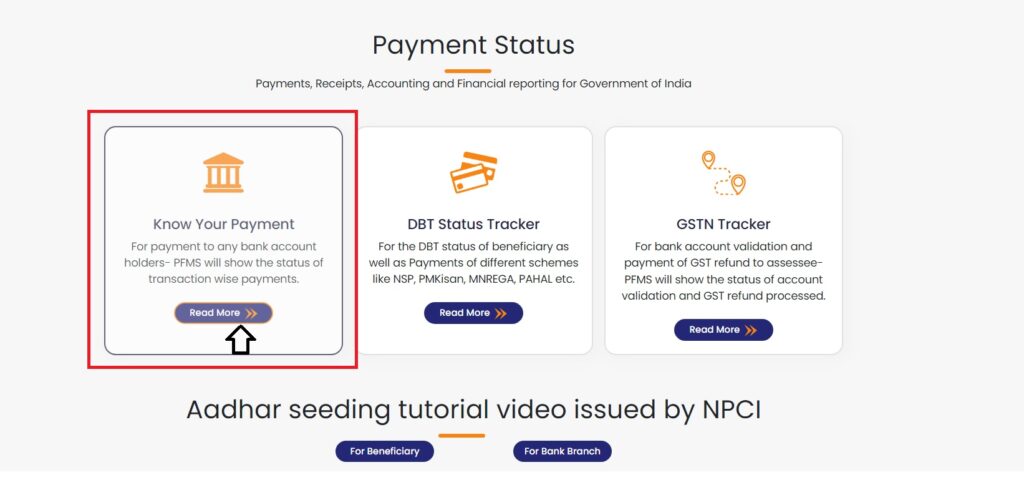
- Click on the Read More button under this section.
Step 3: Enter Your Bank Details
A new interface will appear, prompting you to provide the following details:
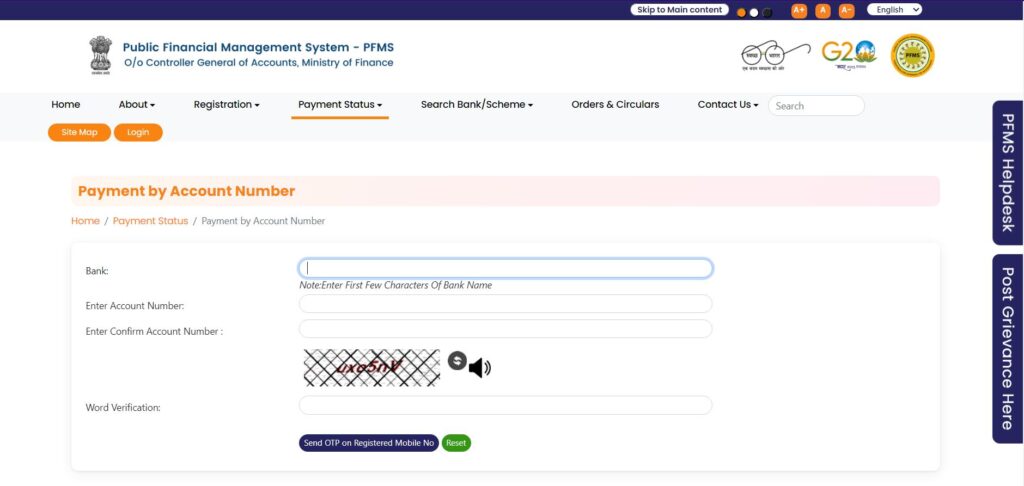
- Bank Name: Enter your bank name provided to receive the Maiya Samman Yojana benefits.
- Account Number: Enter your account number.
- Confirm Account Number: Re-enter the account number to confirm.
- Captcha Code: Fill in the captcha as displayed on the screen.
Step 4: Verify with OTP
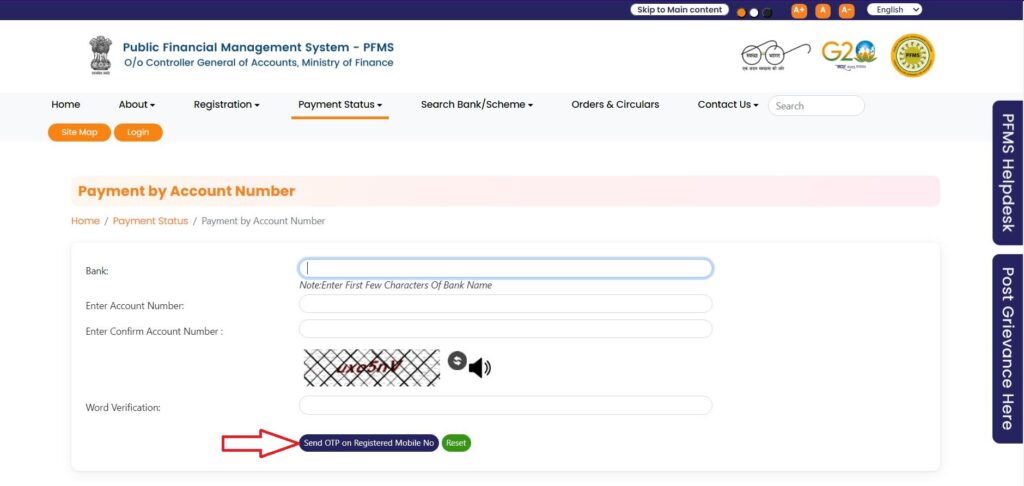
- After entering the details, click on the “Send OTP on Mobile Number” button.
- You will receive a One-Time Password (OTP) on your registered mobile number.
- Enter the OTP in the provided field and submit.
Step 5: View Payment Status
- Upon successful verification, a table will appear at the bottom of the screen.
- This table will display all the transaction details related to the Maiya Samman Yojana, including the status of your payment.
Also Read: The complete details of Mukhyamantri Maiya Samman Yojana in Jharkhand.
Helpline for Assistance
If you encounter any issues or need further assistance, you can contact the Maiya Samman Yojana Helpline at 1800-890-0215. The helpline is available to address your queries and provide support.
Tips for a Smooth Status Check
- Ensure Accurate Information: Double-check your account details and mobile number to avoid errors.
- Use a Stable Internet Connection: A stable connection ensures smooth navigation through the portal.
- Keep Your Mobile Handy: You’ll need your registered mobile number to receive the OTP.
FAQs on Maiya Samman Yojana Status Check
What is the official website to check Maiya Samman Yojana payment status?
The official website to check the payment status is https://pfms.nic.in.
What details are required to check the payment status?
You need to provide your bank name, account number, confirm your account number, and enter the captcha code. You will also need to verify using an OTP sent to your registered mobile number.
I did not receive the OTP on my mobile. What should I do?
Ensure that the mobile number registered with your bank account is active and has proper network coverage. If the issue persists, contact the helpline at 1800-890-0215 for assistance.
What should I do if my payment status shows ‘Pending’?
If your payment status is ‘Pending,’ wait for a few days as the transfer process may still be ongoing. For further clarification, you can call the helpline.
How can I confirm if my bank account is linked with DBT (Direct Benefit Transfer)?
You can check with your bank or verify through the PFMS portal by entering your account details under the “Know Your Payment” section.
Conclusion
Checking the Maiya Samman Yojana status is a straightforward process when you follow the steps mentioned above.
The PFMS portal makes it convenient for beneficiaries to track their payments and ensure that the funds have been credited to their accounts.If you face any challenges, the helpline is just a call away. Stay updated with Vikas Yojna for more Yojana-related updates.

Vikas Kumar holds an MA in Political Science and has a strong background in government projects, having worked on various contractual initiatives aimed at public welfare. He created this website to share essential updates on government schemes, aiming to empower citizens with the information they need to access valuable resources.