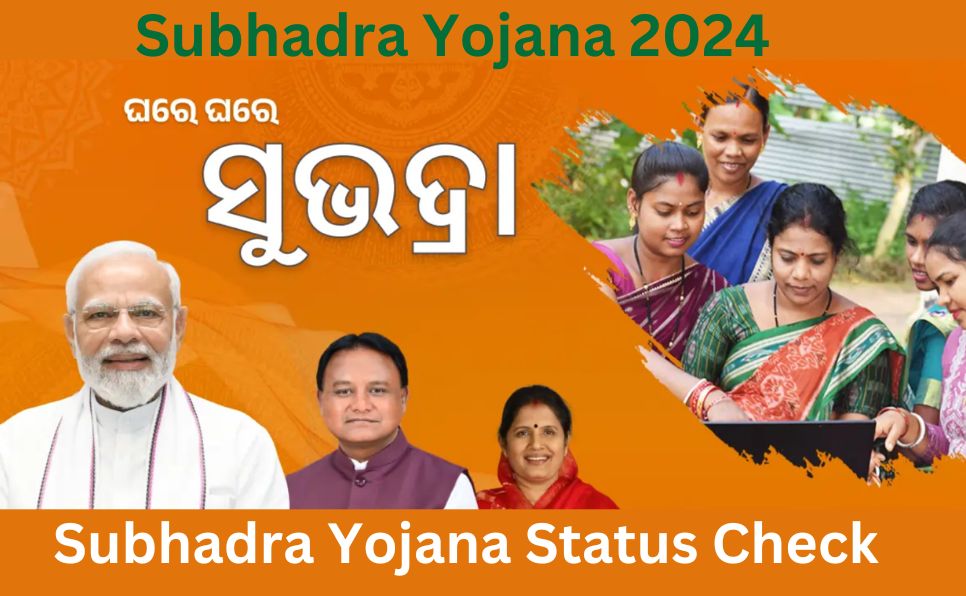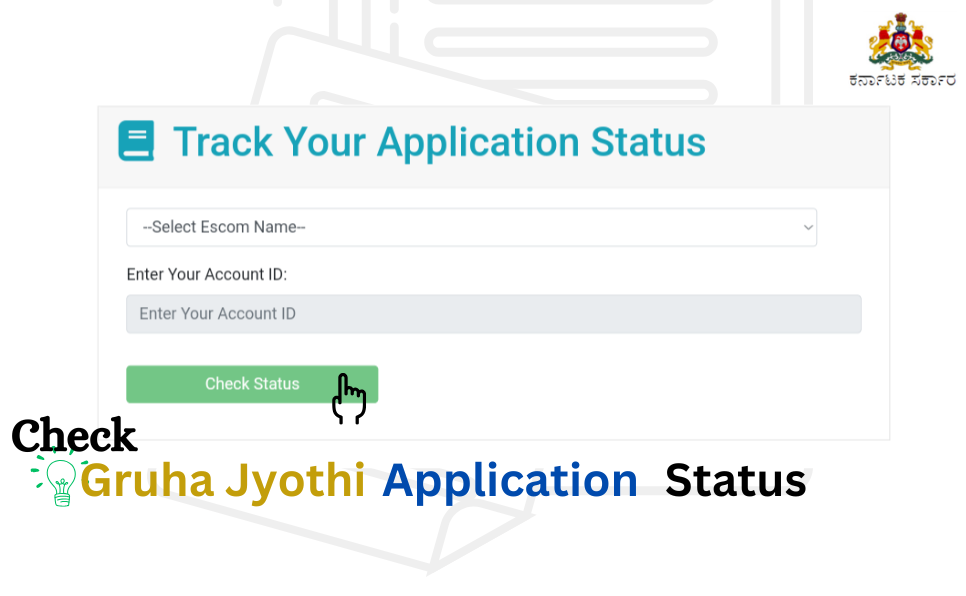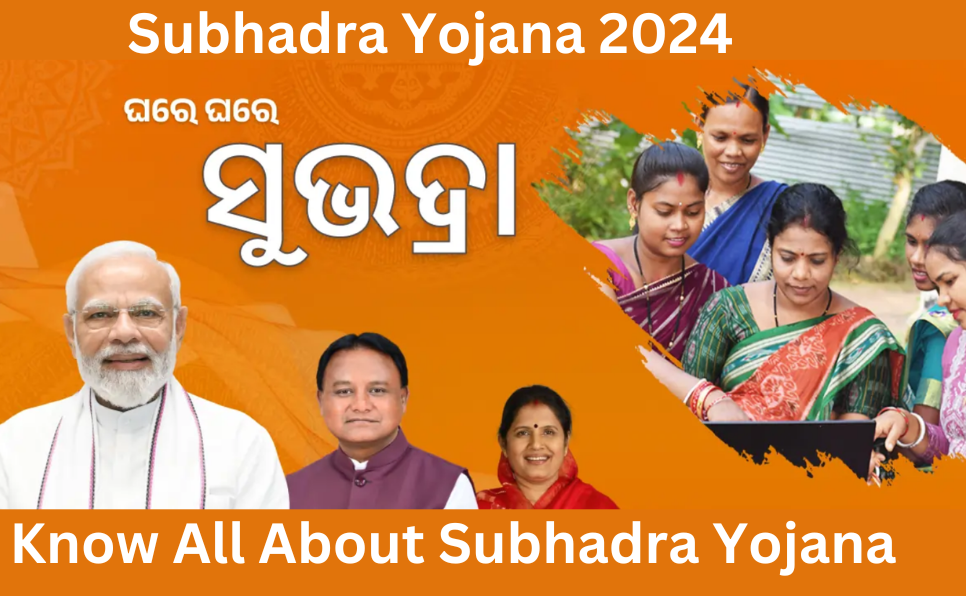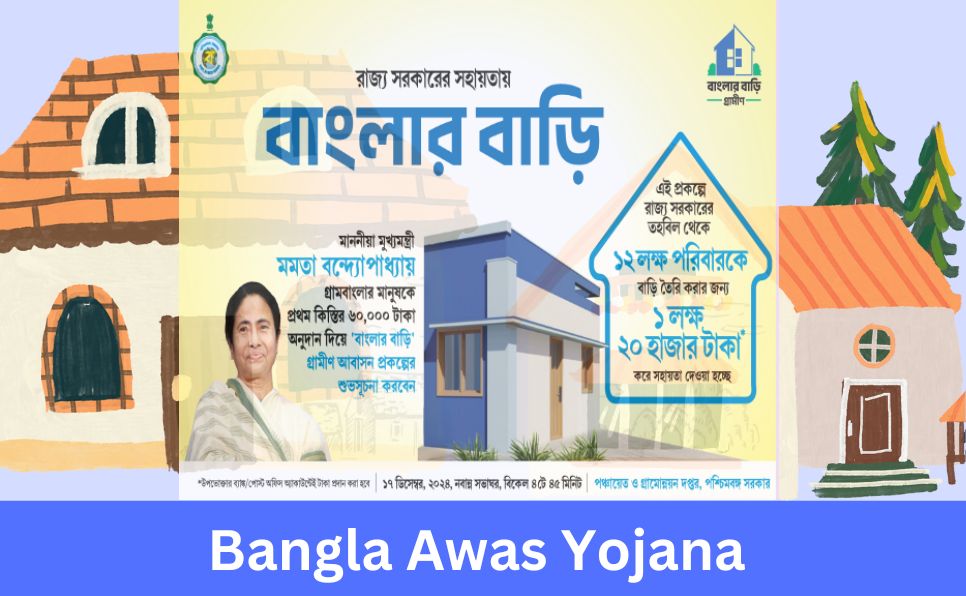The iKhedut Portal has been launched by the Government of Gujarat to support farmers and herders across the state. This digital platform offers farmers the convenience of accessing information on various government schemes, financial assistance, and detailed data about 105 types of crops.
It allows farmers to apply for these benefits online, making it easier for them to take advantage of the numerous agricultural, horticultural, fisheries, and water conservation initiatives introduced by the government. Through this portal, Gujarat’s farmers and herders can access all necessary resources without having to leave their homes.
Overview of Ikhedut
| Name | iKhedut Portal |
| Started by | Government of Gujarat |
| State | Gujarat |
| Beneficiaries | Farmers and herders of Gujarat |
| Objective | Providing farmers and livestock professionals easy access to business-related information and government scheme benefits from home |
| Application Process | Online |
| Official Website | https://ikhedut.gujarat.gov.in/ |
Documents Required to Avail the Benefits of iKhedut Portal
To avail of the benefits of various farmer schemes offered through the iKhedut Portal, the following documents will be required when filling out the online application:
- Copy of the farmer’s 7-12 land record
- SC caste certificate (if applicable)
- ST caste certificate (if applicable)
- Copy of the Ration Card
- Copy of the Aadhaar card of the farmer beneficiary
- Disability certificate (if the applicant is disabled)
- Details of soul registration (if applicable)
- Information about membership in a cooperative society (if applicable)
- Membership details of a milk producer association (if applicable)
- Mobile number
- Copy of the bank account passbook
- If the land is jointly owned, a consent letter from the other stakeholders
These documents will help verify eligibility and ensure the smooth processing of applications for farmers seeking benefits from the schemes under the iKhedut Portal.
How to Complete the Registration For the iKhedut Portal
Farmers need to fill out the online forms for all schemes available on the iKhedut Portal. This application can be completed online at the village level through the VCE or with the assistance of a computer operator at the taluka office. However, with the guidance provided in this article, beneficiaries can now apply directly from the comfort of their home. Detailed instructions are given below.
1. Select the Scheme:
- On the homepage, click on the “Schemes” option.
- A list of available schemes will appear.
- Choose the scheme you want to apply for.
2. Select the Scheme:
- On the homepage, click on the “Schemes” option.
- A list of available schemes will appear.
- Choose the scheme you want to apply for.
3. Choose the Specific Scheme:
- After selecting the scheme, click on it for detailed information and the application form.
4. Registration Check:
- You will be asked whether you have registered previously. If not, select Yes or No and click the Continue button.
5. New Registration:
- If you’re a new user, click on New Registration to begin filling the application form.
6. Fill the Application Form:
- Complete the required details in the application form, including personal information, bank details, land details, ration card details, and captcha code.
7. Submit the Application:
- After entering all necessary information, click on the Save Application button to submit your online application.
8. Print and Submit Documents:
- Once your application is submitted, take a printout of it and send it along with the required supporting documents to the office of the Deputy/Assistant Director of Horticulture in your district.
The above steps allow you to apply for the iKhedut Portal schemes from the comfort of your home.
Check IKhedut Portal Application Status
The iKhedut Portal offers several features, including the ability for beneficiary farmers to check the status of their applications online. Here’s how you can do it:
- Visit the official iKhedut portal.
- On the homepage, click on the “To Check Application Status/Reprint” menu.
- Select the scheme for which you wish to check the application status.
- The status of your application will be displayed on the screen.
- Steps to Login to the iKhedut Portal
To log in to your registered account on the portal, follow these steps:
- Go to the official website of the Gujarat Agriculture, Farmers Welfare, and Cooperation Department: https://ikhedut.gujarat.gov.in/.
- The homepage will open, where you should click on the “Login” tab.
- Enter your username, password, and captcha code on the login page.
- Click the Login button to access your registered account.
- Steps to Check Application Status on iKhedut Portal
To check the status of your application, follow these steps:
- Go to https://ikhedut.gujarat.gov.in/.
- On the homepage, click on the Application Status option.
- A new page will open where you will need to enter your registered mobile number, application number, and captcha code.
- Click on the View Application Status button, and the status of your application will appear on the screen.
Ikhedut Portal Yojana List
The portal is designed to support farmers and residents of Gujarat. It offers valuable information and resources related to a variety of government schemes and services, helping users easily access assistance and opportunities that can benefit their agricultural activities and livelihoods.
Here is the list of schemes available on the portal:
- Agricultural Schemes
- Animal Husbandry Plans
- Horticultural Schemes
- Fish Farming Schemes
- Gujarat Agro Industries Corporate Ltd.
- Atma’s Natural Farming Plans
- Assistance Schemes of Gauseva and Gauchar Vikas Board, Gujarat
- Schemes to Promote Organic Farming
- Godown Scheme – 25% Capital Subsidy
- Assistance Scheme for Construction of Godowns by Credit Cooperative Societies

Vikas Kumar holds an MA in Political Science and has a strong background in government projects, having worked on various contractual initiatives aimed at public welfare. He created this website to share essential updates on government schemes, aiming to empower citizens with the information they need to access valuable resources.